

This tutorial is intended for installation and usage in a Linux server environment.;For Windows
Download
Browser vist https://www.shellpub.com
Click[Start Now]

Select and Click your OS version.
Or you can download it by wget
wget -O /opt/hm-linux.tgz http://dl.shellpub.com/hm/latest/hm-linux-amd64.tgz?version=1.8.2
# for linux 32 bit
wget -O /opt/hm-linux.tgz http://dl.shellpub.com/hm/latest/hm-linux-386.tgz?version=1.8.2
# for windows
https://dl.shellpub.com/hm-ui/latest/HmSetup.zip?version=1.8.2
Extract or install
mkdir -p /opt/hm && mv lm-linux.tgz /opt/hm/ && cd /opt/hm
tar xvf hm-linux.tgz
Notice:
Don't put this program into your website directory
Command line
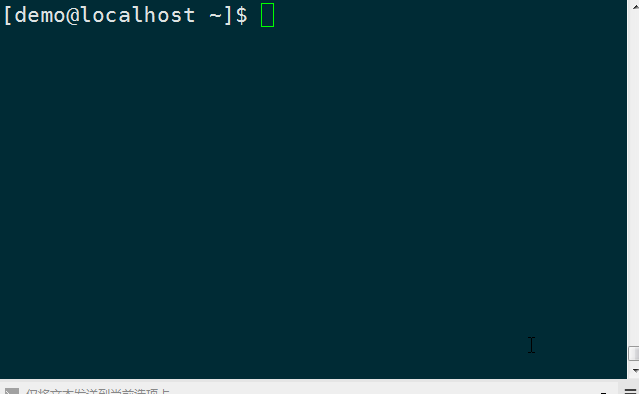
4.1 Show Usage
cd /opt/hm
./hm -h
4.2 Show version
./hm version
4.3 Scan Webshells
./hm scan <which directory you want to scan>
After the scan is complete, the results will be saved as a result.csv file
./hm deepscan <director>
scan in deep mode
4.4 Upgrade
./hm update
FAQ
5.1 Fail to connect cloud
This product uses a dual-engine approach, combining local and cloud-based engines, and requires an internet connection for accurate detection and removal. Please check if your network can access cloud services by running the following command in the command line: `curl https://api.shellpub.com/v2/version`. If a normal result is returned, it indicates that your system time is not synchronized; please synchronize your system time first. If an error is returned, it may be due to outdated PKI certificates on your system; please upgrade the CA certificates.